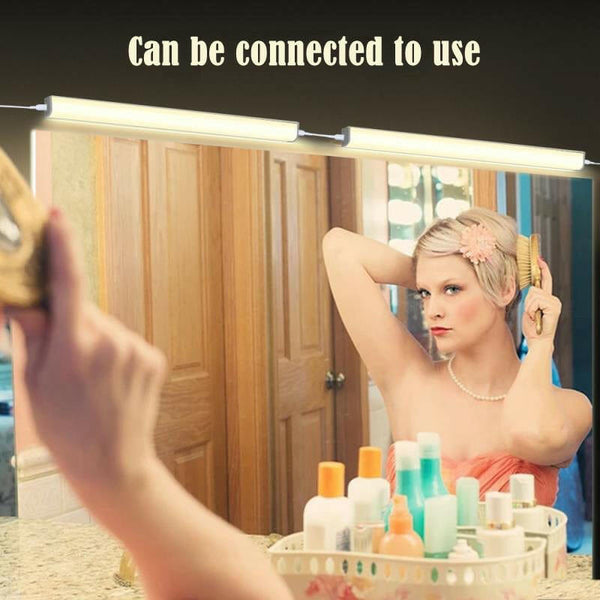Understanding Motion Sensor Light Settings
Motion sensor lights work through a combination of a light sensor and a motion detector. The light sensor detects available light levels and will turn the light on at dusk or whenever light drops below a certain threshold. The motion detector then uses passive infrared technology to sense the movement of warm bodies, such as people or animals, within its detection range. Most motion sensor lights come with adjustable settings that control the light's sensitivity to movement and timer functions.
The sensitivity setting determines how much motion is required to trigger the light. A higher sensitivity means even slight movement will turn the light on, while a lower sensitivity requires more noticeable motion. The timer setting controls how long the light remains on once the motion stops being detected. Common timer options include 5, 10, 15, or 30 seconds, as well as 1, 2, 5, or 10 minutes. Understanding these basic functions and controls is key to customizing a motion sensor light's behavior.
Why Do We Want the Light to Stay On?
There are a variety of reasons why one may want their motion sensor light to remain on longer rather than shut off automatically according to the default timer. Safety is a primary concern for many. Motion sensor lights that turn off too quickly make areas feel insecure and could endanger those still outside after the automatic shut-off occurs. Parents may want lights to stay on for the entire duration children play outside after dark.Extending task lighting is another common situation. Tasks like gardening, painting, or working on a vehicle typically require more than just a few seconds or minutes of light. Leaving a motion sensor light on manually ensures adequate illumination for the duration of the task rather than having to repeatedly trigger the motion sensor with small movements. Extending lighting can also benefit the elderly or those with limited mobility who move at a slower, steadier pace.
Entertaining outdoors in the evening is yet another scenario where a more consistent light source may be preferable to an intermittent on/off from the motion sensor alone. Guests will feel more welcome with reliable lighting that doesn't turn off between bursts of activity or conversation. Whether for safety, tasks, or enjoyment, finding ways to keep a motion sensor light illuminated longer addresses the common desires of homeowners.
Adjusting Sensitivity and Timer Controls
The easiest way to extend the "on" time of a motion sensor light is through the built-in settings, provided they offer an adequate range of adjustment. Start by accessing the light fixture, which typically involves either removing it from the mounting bracket or opening an exterior casing or cover. Interior adjustments are then made via dials, sliding switches, or buttons.
Adjust the sensitivity dial or switch to the lowest sensitivity setting to require more motion to trigger the light initially. Then, gradually increase it until the desired balance of reactive lighting is found without inadvertent triggering from minor movements like blowing leaves or shadows. For timer control, select the highest time limit, generally 5-10 minutes, and increase from there if needed. Test longer timing options for your specific needs and location. Making minimal increases tests the balance without wasting excessive energy.
These basic adjustments may fulfill requirements, but if not, other override methods can come into play, as discussed later. Properly adjusting sensitivity and timing helps a motion sensor function optimized without needing constant manual intervention. Strategic placement also affects how motion is detected, so relocating the fixture could be tried before other solutions.
Manual Override: Keeping the Light On
When built-in controls just don't provide long enough illumination, manual override options allow definitively keeping a motion sensor light on until switched off. One simple approach is using the light switch controlling that outdoor fixture. Flip it to the "on" position rather than employing the sensor alone. In essence, this bypasses any automatic control for consistent lighting.A less intrusive adjustment is an external override button located either on the light itself or via a separate wireless remote. Pressing this places the light into a continual "on" mode, ignoring its internal sensor and timer. Some models offer both time and sensor overrides with different button functions. Following the directions ensures selecting the correct mode. Manual override gives full lighting control as needed from a distance rather than repeated motion triggering.
For hardwired lights, another hack is installing a dual pole light switch inside to maintain power to the sensor even when the external switch is off. Combined external or internal switch adjustment provides on-demand control beyond the sensor parameters. Override solutions make these smart fixtures function more like standard lights during extended use cases.
Troubleshooting Common Issues with Motion Sensor Lights
Even with settings customized, motion sensor lights may still misbehave at times. Glitches could stem from a range of issues. Low batteries in the sensor or any remote controls are a predictable culprit, so check power sources regularly as part of maintenance. Dirty or obstructed lenses blocking the motion sensor can also cause missed triggers or premature shut-offs requiring cleaning.Placement too close to busy areas attracting small animals may induce false activations. Relocating up high and away from other structures helps avoid unintended motion. Adverse weather conditions and temperature extremes can also impact infrared technology performance temporarily. Severe storms could potentially disrupt wired connections needing inspection after high winds or water exposure.
Motion sensor lights use passive sensors that are more prone to interference than microwave or ultrasonic varieties. Nearby light sources, heat vents, or other electric devices could potentially confuse the sensor. Maintain proper distance from these interferences. If issues persist after checking settings and power sources and eliminating environmental disruptions, the fixture may need repair or replacement depending on the specific problem and warranty coverage. Quick diagnosis helps restore functionality.
Conclusion
With some understanding of their basic operating principles and adjustable controls, motion sensor lights can reliably provide convenient, energy-efficient lighting customized for a variety of needs and locations. Minimal sensitivity and extended timer adjustments often suffice, but manual override options exist when continuous light is necessary. Proper placement, power supply maintenance, and occasional cleaning also help these smart fixtures perform optimally over the long run. Capturing both the automatic and customizable aspects of motion-triggered lights takes some orientation, but once configured properly, they can reliably "brighten the path."